So upon the consistent urging of my dear boyfriend, I finally got the Apple Watch Series 3 (you know, the one that has cellular).
I’ll pause for applause (*cough*). Eh….ok.
I say “finally” because honestly, I’ve been an Apple addict for a long time now – I switched over to a Macbook from a s*tty PC like four laptops ago, I’ve had every iteration of the iPhone since 3.0, and I generally welcome our Apple, Google, and Amazon overlords in most of my day-to-day habits and choices.
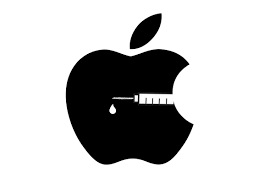
JUST PUT IT STRAIGHT INTO MY VEINS BRO
That said, I was a holdout on the Watch. BUT WHY?
I think part of the issue was a weird attachment to my phone – my glorious, massive, brick of an iPhone 7 Plus. I carry it EVERYWHERE with me – it actually has a ghetto-fabulous credit card pocket glued onto the back of the case so I have my transit card, credit card, and IC with me wherever I go, purse or no purse.
I was also carrying my phone everywhere to get steps, because ever since the demise of my FitBit somewhere around 2015, it’s the only thing I have tracking my movement, which is stupid and cumbersome when I’m just trying to run out for a quick coffee but saddled down with my 3-pound phone.
So I bit the bullet, saved up my salary, and got myself a glorious Apple Watch (series 3 GPS Cellular with 42mm face and Pink Sand Sport Band):

#humblebrag on the low RHR no big deal
The photo above displays one of my favourite and most-used features: the heart rate monitor. Yep, not only do I like to track my resting HR (a helpful indicator of your overall cardiovascular fitness), I also like to see how hard I’m working during my workouts – because truth be told, even trainers need to be pushed to reach their anaerobic (about 84% MHR and above) threshold from time to time.
The workout features of the Watch also include tracking calorie burn as well as average and peak HR during exercise – and I’ve compared it to my power meter output on a Spin bike and my Orangetheory results during class and both time it was spot-on accurate.
Besides “workout-y” workouts, perhaps my number one feature on the Watch is the activity tracker, which are the three rings featured on the main watch face below:

The end of a particularly active (exhausting) day.
The red ring is your overall calories burned (this is considered ON TOP OF your basal metabolic rate, which is how many calories you’d burn anyway just being alive, which for most of us STILL makes up the bulk of our daily burn). The bright green ring is your daily exercise minutes, which is calculated by a combination of heart rate elevation and overall movement. And the third blue ring is your stand minutes, which gives you a point for each hour you got up and moved for at least one minute (so literally, how many hours in the day during which you AT LEAST stood up for 60 seconds – not too tough).

You actually get little vibrating FIREWORKS when you close all your rings! HURRAH FOR ME!
As a trainer, I am constantly trying to encourage my clients to track their movements and eating habits and consider their larger patterns in the pursuit of their individual goals. For examples, a lot of clients come to me telling me they’re “pretty active,” when in reality they do about one hour of moderate exercise per day (if that!) and sit most of their other waking hours, at work and leisure.
The Apple Watch doesn’t let you get away with that definition of active – between the daily burn goal (which you set), the exercise minutes (a minimum 30 per day), and the standing, the Activity app encourages more consistent movement patterns throughout the day – as well as gives you some great heart rate feedback on the exercise you are doing, in real time.
But what about those of us who don’t really care about our activity levels (breaking my trainer heart, but I know you’re out there)?

You can customise your “honeycomb” of apps on your phone and it shows up organised on your watch. Boom.
The Watch also has a lot of compatible apps for sleep quality tracking (another crucial component of overall wellness, and something few of us pay close attention to), a “quick add” feature that syncs to the MyFitnessPal diet tracking app, a notification-enabled period and ovulation tracking app called Flo (sorry, fellas, this one’s not for you – but ladies, if you’re not tracking your cycle and how it relates to your body and moods, you’re doing your physical AND mental health a disservice), and convenient for workouts AND cooking (ha!), a one-touch timer and stopwatch/lap app at a glance.

There’s also compatible apps for calculator, Twitter, weather, language translators, and hey Dad – even your beloved Nest (a remote-control home thermostat) is on here!
Not convinced yet? I haven’t even gotten to the cellular/phone-ish features.
The Apple Watch Series 3 is completely independent of the iPhone for most things (a notable exception: Watchify, the Spotify-playing app for Watch, which drives me NUTS because I can’t have access to my favourite non-iTunes playlists while running unless I take my phone), which means you can get your WhatApp notifications, take phone calls (yes, you heard me right – you can ANSWER and SPEAK TO phone calls via your watch even without your phone, which is Inspector-Gadget style space age biz), and get news, FB, and Instagram updates on the run – no tethering to your phone required.
I still plan on taking an Apple Watch class from one of those geniuses at the Apple Store when I have time, but in the meantime, here are another 40 (!) tips and tricks to make your watch work for you.
And finally – because I know you’re all wondering – how much is this kit n’ kaboodle, anyway? Here in Singapore I bought the watch for $648 SGD ($493 USD), added $88 for the AppleCare coverage (because I don’t do well with nice things), and pay $6.90/month for the cellular tethering on my mobile carrier. Not too shabby considering that I absolutely love it, will use it until it is irrelevant, and find it wildly convenient and useful to my active, on-the-move, data-obsessed daily lifestyle.
Would you ever get an Apple Watch – or do you have one already? What do you think?

45 BPM resting heartrate??????? Whoa, Nelly! I thought I was doing respectably well at 64 BPM. Which leads me to the question: is resting heart rate a function of age? Meaning, should a 30-yr-old’s resting heart rate be on average lower than a 60-yr-old’s? I ask because I believe it’s true that as you age, your fat-burning heart rate when exercising gradually decreases.
Re. the Apple Watch: I doubt I’ll get one because I’m not into high tech that much.My first smartphone was and still is an Apple 5c. I plan to use that until it becomes obsolete. I must say it seems pretty cool and useful for someone like you who thrives on that data. I imagine it may be helpful for some people who will get hooked on the bells and whistles and then gradually get motivated to move all that data in a positive direction by improving their health and fitness. Whatever works. 🙂
Chris
LikeLike
Your resting may actually go DOWN as you age since your maximum heart rate will also be going down (think 220-age as a ballpark; so your maximum might be around 160 whereas mine would be around 190), but it doesn’t have to – 64 is perfectly normal, healthy, and fit!
And if you REALLY wanna get impressed – my resting fluctuates between 44-48, but my boyfriend Tyler sits around 39!!!!
LikeLiked by 1 person
OMG. My blood pressure is low as it is. If I got my resting rate that low, I might go into hibernation mode. 😉
LikeLike
I am highly interested in an Apple Watch! I haven’t made the purchase bc I have been torn on the 3g option. 😩 I really don’t think it is necessary for me and would be a good way to make it more affordable… but I will be so sad if six months from now I regret not getting the 3G … lol … so I just don’t buy one at all. 🤦🏼♀️😂
LikeLike
I hear you girl! You gotta choose what makes financial sense too. 😉
LikeLike